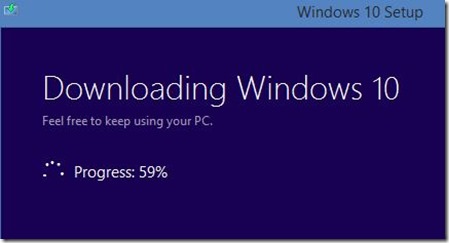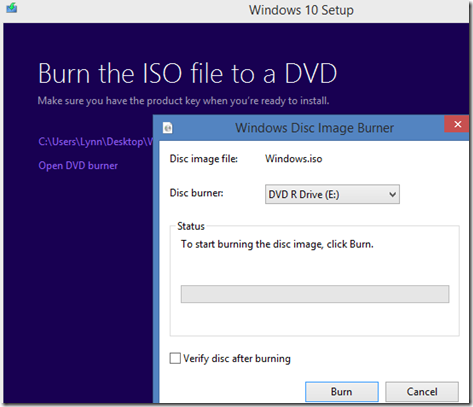If you are upgrading multiple computers to Windows 10, burn an ISO and put it on a DVD or a USB stick (must be at least 6GB). Here’s the link to the Microsoft site where you can download the tool for both the 32 and 64-bit versions of Windows 10.
After the tool is downloaded, click to start the process. There’s a wizard that comes up and asks which version of Windows you want to install. You do need to know what version you currently have because if you have the Home version, you won’t be able to install the Pro version.
After you’ve selected the version, then there’s a rather long extracting process that happens.
Then you’ll be prompted to get your DVD handy and ready to burn the files
I opened my DVD burner, put a blank 4.7GB disk in and clicked to burn. So I did that and then verified the disk.
I noticed the message at the top to have a product key ready when installing, but doing the in place upgrade, you won’t need that.
Now I have a DVD that I can use over and over to install Windows 10 Pro on multiple work stations. Of course, if you are upgrading just your own system, you could do it by going through the download process.
Before going through the upgrade process, be sure to back up all your files. Even if you do an in-place upgrade, things can go wrong!