Last week I had the opportunity to talk to a local physician’s office about Office 365 for beginners. I had the opportunity to show them how to login for the first time. This was exciting to me because this small group hadn’t even looked at their brand new tenant and it would be a start from the beginning! Their IT guy got everything set up and everyone was ready to log in when I got there – cool!
Office 365 – From The Very Beginning
When considering what should be included in my presentation to the staff, I had to go waaaay back and try to think like a genuine newbie. I’m not a certified Microsoft trainer – I’m more of an enthusiast. I think this makes it easier for me to relate to users.
It’s so easy to have that “forget what you know” syndrome. You’ve been doing something for so long that you don’t think you need to explain it because you’re so familiar with it that you think everyone else must know.
Office 365 For the Beginner – Important to Know
What are the most important things to know about Office 365? It depends! It depends on what the particular client needs to know to do their jobs. In this case, the doctor asked me to do a general overview of Office 365 because no one had used it. All they knew was they were going to use it for their work email.
I knew about half the staff had the Desktop Office 2016 and the other half did not. We started off by logging into the cloud (portal) and I did an overview of all the apps.
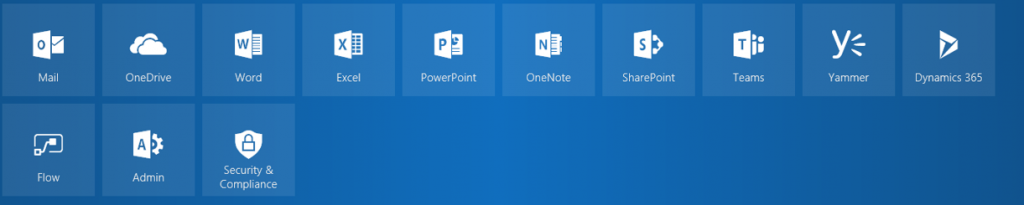
Then I took them to Delve and showed them how to add a photo and some basic information about themselves.
Next, I showed them how they can personalize their on-line experience with cool themes and also how to select a start page.
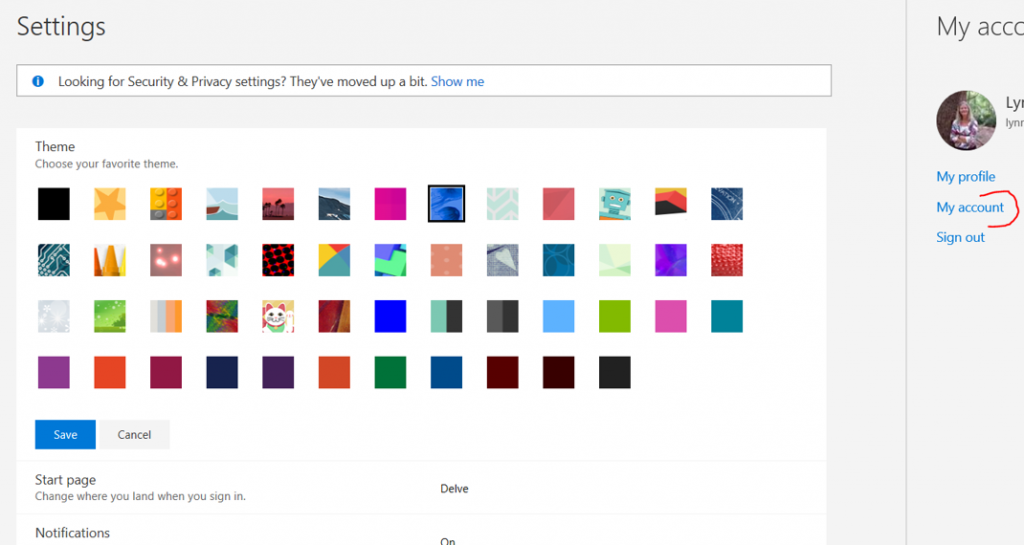
Top Office 365 Things To Know
Here you have it in bullet points, the top things to know for Office 365 for the Beginner:
- Personalize your account with a photo and work information
- Personalize your Office 365 on-line experience by applying a theme and a start page
- For those with Office 2016, sign in to the backstage/account view of your office account so all your documents will show up as you work with each app
- Add ‘Places’ in the backstage view – for example, how to add your company SharePoint Site and your OneDrive for Business
- Overview of OneDrive for Business & SharePoint
- Overview of Microsoft Teams
- Resources for further learning
Video of Office 365 Things To Know
If you are new to Office 365, take a few minutes to watch this video where I walk you through all the bullet points above.
Need an Office 365 Presentation?
This was the presentation I gave, now with my walk-through added. If you are thinking about Office 365, perhaps it’ll help you in your decision process. If you are a trainer or just curious, you can check over on my SlideShare account and get the Office 365 presentation (without the audio), there.
There are so many great and free resources available for Office 365 – just go to YouTube and do a search for exactly what you want to know – I’ll bet it’ll be there for you!
